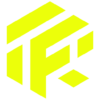Quality Procedures Ensured
TKF PC BUILD BREAKDOWN
Parts ordering begins only after a build is confirmed by the customer as we deal with custom builds, so in-hand prior inventory for every specific components are not fully maintained (in any case if any stock is available, it will be used first).
So do keep in mind, it will take some time for the order, build, testing & final delivery.
PC BUILD CONSULTATION & PLANNING
- Everything begins with proper planning and a one on one interaction (phone or direct visit) with the client to understand their exact requirement, budget, build preferences and other necessary elements needed to know prior to components selection.
- Once the core requirements are understood, we can share our inputs on what can be offered or how something can be made better.
- Then we can work around with the best possible specs suitable for the client & share our estimate.
- After mutual approval of the spec list & pricing, its time for you to relax & let our magic begin.
We do offer consultation for your PC builds and any PC Tech related issues, doubts, troubleshooting etc.
SYSTEM BUILD PROCEDURE OVERVIEW:
- Review confirmed orders
- Check for available parts and list them out
- Procure/order unavailable parts
- Receive, unbox the parts (unboxing video for our reference and future use only)
- Initial examination of parts for any noticeable damages/issues
- Once all clear – proceed to documentation of part/serial no.s of components
- Assemble core components outside the case for testing
- Apply thermal compound & CPU cooler
- Test PSU voltages with power supply tester.
- Initial BIOS lookup, check Boot of MB/CPU/RAM
- Check GPU is posting (all ports check)
- Check CPU, motherboard, RAM, storage, fans show in BIOS
- Once initial test bench setup is clear, we start to build in the actual chassis
- Case assembly – check case & panels
- Assemble all the components in the cabinet
- Install IO Shield to cabinet
- Mount motherboard with CPU & RAM
- Screw in all the motherboard screws in place
- Mount the PSU and route cables
- Mount Storage drives and cables
- Install AIO/cooler/fans (if additional needed)
- Connect power supply connections
- Connect Cabinet front panel connections
- Install Graphics card and connect cables
- Connect the fan / fan hub cables
- All initial connections done
- Test if PC boots before final cable management
- Check CPU cooler, fans, Case lighting/RGB works
- Install WIFI antenna/card (if needed)
- Zip tie or velcro any loose cables
- Cable manage all the cables
- Install cabinet panel & TKF sticker
POST BUILD PROCEDURES:
- Once a build is fully complete, only then the software side is handled
- Plug in Windows USB drive for first boot
- Verify System Boots to OS with a USB Drive
- Boot the PC and check BIOS settings
- Record initial boot time
- Change / Assign boot order (if necessary)
- Verify BIOS detects installed components
- Make necessary BIOS changes and updates
- Proceed to Windows installation
- Activate Windows with genuine key and update it
- Install motherboard drivers
- Install display/GPU drivers
- Install additional programs for benchmarking/stability testing
- Verify storage partitions are visible and labelled
- Restart & verify all BIOS settings are correct & stable
- CPU Testing: Cinebench, AIDA 64 or Prime 96 stability
- CPU Frequency Test
- GPU Testing: Heaven Benchmark, 3D Mark (Timespy, Port Royale), Superposition, Furmark
- Usually every PC is stress tested for stability & thermal balance for a minimum of 8-10 HRS (low spec / APUs) & maximum of 24-48 HRS (higher configuration builds)
- Test all the video output ports are working
- Disk check: Crystal Diskmark for speed
- Memory Diagnostic (RAM Test)
- Gaming & Productivity performance testing (if asked for)
- For best results – system will be subjected to 24-48 HRS full stability test
- Record CPU / GPU temperatures, clock speed, cooler performance
- Record PSU wattage draw under Idle and full load
- Cooling test with panels ON & OFF
- Verify System Fan Orientations
- Install additional RGB software (if supported) & test overall RGB
- Optimize cooler/fan settings (if needed)
- Register log of test results for future reference
- Uninstall preliminary benchmark apps / clear PC for user
- Check audio jack & audio out port
- Verify all front panel ports are functional
- Create a system restore point and backup/restore USB drive
- Once all clear – proceed for final packing & delivery
- Before final packing, major checklist will be verified again
- Check installed components are secured
- Check For Loose or Missing Screws
- Verify Power Cable and accessories are included
- Final cleanup of the Cabinet
- Pack it with TKF Care Package and instruction leaflet.
- For delivery via Courier Instapak packaging will be done.
TKF CARE PACKAGE:
All custom built systems by TKF (above price value of ₹ 50,000) will be shipped/delivered with our complimentary TKF Care Package. This is a way to thank you & also to ensure that you get the best PC building experience ever, which is our USP & to make TKF stand out from others.
TKF care package consists of:
- A pre-setup instruction manual leaflet to help you if it’s your first PC build.
- An 8GB Rescue USB Drive (comes in handy if you encounter boot issues, system crashes, to back up / recover or to reinstall your OS)
- A Microfiber cloth to keep your PC, peripherals & tempered glass in mint condition.
- TKF branded Velcro Straps for future or additional cable management.
- Unused Cables, screws, zip ties etc (neatly packed in pouches)
- Thank you card for your support
- TKF ‘Built to Perfection’ marked sticker on all the builds